Stop Digital Eye Strain & Dry Eyes
Your solution for eye strain relief and dry eye prevention.
ScreenBlink Features
Advanced eye care technology designed to combat dry eyes, computer strain, and digital eye strain
Blink Tracking
Get popup reminders if you haven't blinked in a while — detected using your camera.
Lightweight
Runs efficiently in the background without slowing your system
Customization
Personalize how your reminders look — adjust their position, size, color, text, and transparency.
Eye Protection
Boost your focus and protect your eyes with a Pomodoro timer that includes quick, gentle eye exercises.
Fullscreen Support
Works seamlessly with fullscreen games, videos, and applications — never miss an eye care reminder.
Keyboard Shortcuts
Use custom keyboard shortcuts to start and stop reminders instantly without touching the UI.
Sound Notifications
Get audio alerts for reminders and eye exercises — perfect for when you're focused on other tasks.
Simple Reminders
Option for simple popup reminders without camera tracking
See ScreenBlink in Action
Watch how ScreenBlink helps prevent digital eye strain and dry eyes with its intelligent blink tracking and gentle reminders
Frequently Asked Questions
Everything you need to know about ScreenBlink, digital eye strain, dry eyes, and computer vision syndrome
How does ScreenBlink prevent dry eyes and eye strain?
ScreenBlink tracks your blink rate in real-time. When you're not blinking enough (which happens during screen focus), it gently reminds you to blink more frequently. This helps maintain proper eye moisture and prevents dry eye syndrome.
Is ScreenBlink free to use?
Yes, ScreenBlink is completely free to download and use. There are no hidden costs or premium features - it's our commitment to making eye strain relief accessible to everyone.
Will ScreenBlink slow down my computer?
No, ScreenBlink is designed to be lightweight and efficient. It runs in the background with minimal system resources, so you won't notice any performance impact while getting eye strain relief.
What operating systems does ScreenBlink support?
ScreenBlink is available for both Windows (Windows 10 and 11) and macOS (macOS 11 and later). Although it only runs on ARM Macs at the moment.
What is digital eye strain and how does ScreenBlink help?
Digital eye strain, also known as Computer Vision Syndrome, occurs when your eyes work hard to focus on screens for extended periods. ScreenBlink monitors your blink rate and provides reminders to prevent dry eyes and reduce eye strain symptoms.
How does the 20-20-20 rule work with ScreenBlink?
The 20-20-20 rule suggests looking at something 20 feet away for 20 seconds every 20 minutes. ScreenBlink implements this automatically by monitoring your screen time and providing gentle reminders to take breaks and do eye exercises, helping reduce computer strain.
How does ScreenBlink protect my privacy?
ScreenBlink processes all data locally on your device. No images or personal data are ever recorded or sent anywhere. The software only monitors blink patterns to provide eye strain relief and dry eye treatment. It can even be used without an internet connection.
Learn More About Eye Health
Get comprehensive information about digital eye strain, dry eyes, computer vision syndrome, and prevention methods in our detailed guide.
Complete Guide to Digital Eye Strain & Dry Eyes
Discover everything you need to know about computer vision syndrome, eye strain symptoms, prevention methods, and how ScreenBlink provides effective eye strain relief and dry eye treatment.
Read the Complete GuideMeet the Founder
From a frustrated patient to a developer who built a solution
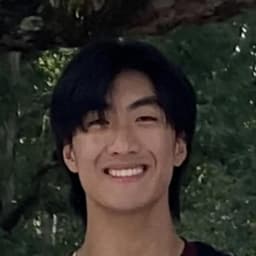
Katun Li
Founder & Developer
After being diagnosed with dry eye and experiencing severe eye strain while working on computers, I could no longer tolerate the discomfort—so I sought a solution. I tried many existing apps but found they were either expensive, lacked essential features, or weren't convenient to use. So I built ScreenBlink - a free, feature-rich solution that actually works for real people dealing with digital eye strain and dry eyes.
Ready to Protect Your Eyes from Digital Eye Strain?
Join many others who have improved their eye health and found relief from dry eyes, computer strain, and red eyes with ScreenBlink
Free download • No registration required • Lightweight & secure • Open source • Eye strain relief • Dry eye treatment